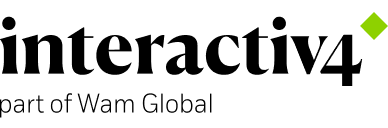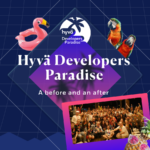Shopware 6.4.14.0 released: what’s new?
02 Aug, 2022 / 2 MIN read
Happy beginning of August everyone! We’re starting off this month with some news from Shopware and their new release 6.4.14.0!
As big fans of Shopware, it’s always exciting to see what new features and improvements are making their way through the pipeline. And while Shopware 6.4.14.0 is only a minor release, we all know the devil is in the details and we’re ready to explore the new features and improvements they’ve added. With that in mind, we’ve taken a few minutes to highlight the top 5 features you’ll find in this new release.
Bulk Editing
This has been expanded to more than just orders, product data, and customer data. Now you can create and download multiple documents at once, and send multiple status emails with just a few clicks.
Aligned payment method modules
It’s now easier than ever to set up and manage different payment methods for your online store. Whether in the SaaS or self-hosted modules, they’ve unified the best options from both SaaS and self-hosted versions that differed before and created a more streamlined payment module that’s more modern and intuitive.
Product main category for enhanced SEO
Main category selection didn’t exist in previous versions and in some cases, non-active categories may have been applied to an item by default, which meant an error message would appear when clicking a breadcrumb of an inactive category. The introduction of a mandatory main category helps enhance SEO to define the breadcrumb while still allowing for products to be associated with multiple categories at once. All of this can be easily managed in the product detail page.

Automatic new layout category assignments
To better the user experience, new Shopping Experience layouts will be automatically assigned to the category in which they are created. This will save time and improve the previous functionality of creating a new layout, saving it, navigating back to the category, and then assigning it.
Now new: dynamic URL field for images
April’s release saw an improved linking process to set dynamic text links in a cleaner and faster way. Shopware has now made it easy to do the same dynamic linking with images. This way, if products or categories change after linking, the linked URL will automatically change and bring the user to the desired link target.
If you want learn more about these new changes, or are curious to see what else Shopware has released in this new version, head over to their blog to checkout the latest release notes, and watch their release video.
And as always, if you’d like to learn more about how Interactiv4 can help you and your business reach their full potential, feel free to reach out to us!