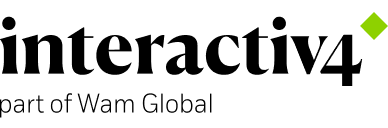A checklist for successful ecommerce SEO migration
28 Jul, 2023 / 6 MIN read
Introduction
The migration of an ecommerce or any type of website is a complex process that involves a large number of technical considerations. Each migration is different: making a domain change, changing the URL structure and modifying the ecommerce with a new CMS are not the same thing. These significant changes, when not executed properly, can negatively affect the organic positioning and in turn have an impact on profits.
What is ecommerce SEO migration?
Ecommerce SEO migration is a process in which different actions are implemented to ensure that the ecommerce does not lose organic positioning when performing the migration. The main goal is to avoid a drop in the organic visits and, in turn, the conversions (sales) that this channel provides.
Para preparar una correcta migración SEO se deberán seguir una serie de pasos que evitarán que estos A number of steps must be followed to prevent the changes from negatively affecting organic traffic. A strategy must be outlined to maintain the positioned keywords, domain authority and the indexed pages.
De este modo, no perdemos visibilidad en los motores de búsqueda y tendremos la oportunidad de As such, visibility will not be lost in search engines and there will be the opportunity to improve the positioning of the website if the resources available are correctly optimized.
Ecommerce SEO migration checklist
All processes should be conducted with a checklist by your side to ensure you don’t miss any steps.
As the migration of an ecommerce involves many processes, here we’re going to list everything our experience tells us you need to do.
1. Define the migration goals
Before starting to plan, it is important to define the migration goals and what you set out to achieve with them: do you want to maintain your positioning, improve the web architecture, work on usability, etc.?
Clear and well-defined goals will help guide you through the whole process and enable you to measure, at a later date, the success of the ecommerce migration.
2. Choose the best time for migration
Find out when the ecommerce traffic is at its lowest and perform the migration at this time such as to avoid interrupting user navigation. Choosing the right time will protect your conversion rate during the transition period.
It is also important to take into account any possible Google updates. Algorithm updates can have a negative impact on migration.
3. Create a detailed SEO migration plan
Your migration strategy must consider all the stages. It is therefore important to create a document in which all the needs are included. As these are multidisciplinary tasks, it is important to define who will be responsible for carrying out each of them.
4. Conduct an SEO audit of the current website
Conducting an SEO audit is essential to identify the strengths and weaknesses of the current ecommerce. The conclusions drawn will guide the migration process and will help correct current problems and propose improvements for the new ecommerce.
5. Execute a full crawl of the website’s URLs
Extract all the URLs from the current ecommerce. Tools like Screaming Frog can help you to do so. The crawl is required to give you a deeper insight into the structure of your ecommerce and help you configure the redirections of the new URLs.
6. Extract all the image URLs and check their classifications
Images play an important role in SEO as they are a potential source of organic traffic (via image search). As such, during migration, it’s important to make sure that they are correctly transferred and maintain their SEO positioning.
7. Identify the most important pages and keywords.
It is essential to know which pages attract the most qualified organic traffic, in other words, the pages that convert the most. You need to identify the pages such as to pay them special attention during the migration and ensure that they do not lose their positioning.
It is also important to have a list of the main keywords that have positioned in your ecommerce. These are the keywords that must be maintained after the migration and your migration strategy will have to take them into account to avoid them being lost.
This point is of utmost importance as the loss of keywords can have a very negative impact on organic traffic and therefore on sales.
8. Design the new website structure or URL structure
Designing a new web or URL structure involves creating a content hierarchy with the pages of the new website. The user experience and navigation of the current website must also be taken into account such as to enable you to make the best decision.
For example, you must identify the pages that are not getting quality visits and those that are. By doing so, you can delete all the pages that are not performing optimally while at the same time maintaining the URLs that are to ensure no visibility is lost following ecommerce migration.
A good structure will help users find what they are looking for easily and help search engines understand and index the website in the best way.
9. Create Keyword Mapping
You must create a document in which you define which keyword will be assigned to each URL. This is known as Keyword Mapping. The process specifies the metadata, structured data and heads of each of the new pages.
10. Redirects
One of the most nerve-wracking moments during the migration process for SEO specialists are the redirects. These will help to prevent the dreaded 404 errors from appearing with the new change of URLs.
In this step, you will need the list of URLs that you extracted for point 5 and the new URL structure. Both documents will help you redirect the old URLs to the new URLs.
That these match up is important to prevent organic positioning being lost, avoid 404 errors and maintain domain authority, especially in cases where there is a domain change.
11. Perform all necessary tests
Create the new website in a test environment so you can test it safely:
- Check that the redirects are correct by using Screaming Frog.
- Crawl the new website to check for orphan URLs, broken images, pages without metadata, etc.
- Check that all pixels and tracking tools are perfectly implemented.
- Check that all forms, CTAs, etc. work correctly.
In short, use the testing environment to make sure that everything works and that there are no surprises when the new website goes live.
12. Publish the new website
The time has come to launch the new website. Remember to go live, as we mentioned before, outside of peak traffic hours to avoid interruptions to user navigation, and take Google updates into account.
13. Make sure the website is indexable and crawlable
Now that the site is published, make sure that search engines can crawl and index it without encountering any problems. Check the Robots.txt file to ensure it’s not blocking anything that you are interested in indexing and remember to generate a new XML site to upload to Google Search Console. This will allow Google to understand the new structure more quickly and index it faster. This speeds up the indexing process.
Also, take the opportunity to check that all your web analytics tools are collecting data correctly: Google Tag Manager, Google Analytics, etc.
14. Perform functional tests
Re-run the same tests you did in the test environment. Although you already checked everything, do it again with the published website: redirects, forms, CTAs, etc. And, of course, if any problems are detected, try to fix them as soon as possible.
15. Monitor the main KPIs
You might have launched, but the work continues: check that all the key indicators remain stable (loading speed, positioning, traffic, sales, etc.). Use tracking tools to monitor these metrics on a daily basis to detect any sudden changes that could be a symptom of a problem in the ecommerce.
16. Evaluate the impact of the migration
A few weeks after the SEO migration of your ecommerce, conduct a full evaluation to discover the impact it has had on the main KPIs: organic and direct traffic, sales, keywords, bounce rate, loading speed, etc. Compare the data before the migration with the current data.
Remember that planning is key for an easy and successful transition. This checklist gives you a solid foundation for building an ecommerce SEO migration strategy.
Finally, don’t forget to make the most of this opportunity to optimize your ecommerce and keep climbing up the search engine rankings.